HƯỚNG DẪN KẾT NỐI BÀN PHÍM QUA BLUETOOTH TRÊN WINDOWS 10
Nếu bạn nào chưa biết cách thực hiện thì cùng tham khảo bài viết bên dưới để biết Cách kết nối bàn phím qua Bluetooth trên Windows 10 nhé!
Bước 1: Gắn pin hoặc sạc bàn phím

Bước 2: Nhấn nút Bluetooth trên bàn phím để vào chế độ ghép đôi (Pairing)
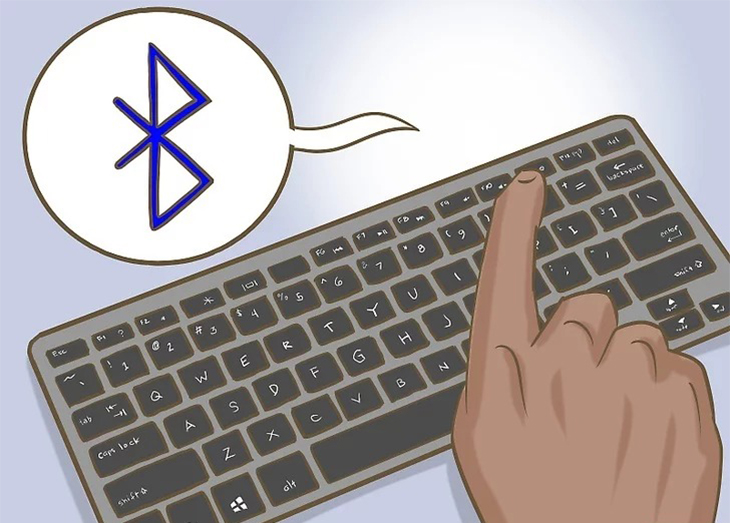
Bước 3: Thiết lập kết nối ở máy tính, mở Settings (Cài đặt) của máy tính
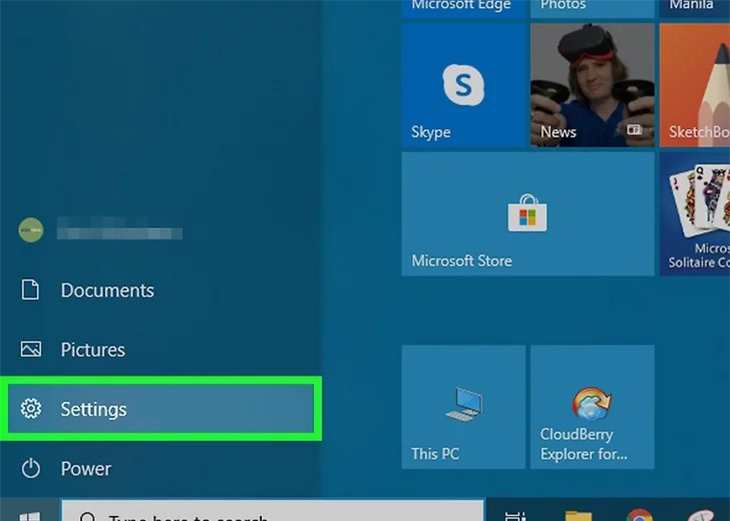
Nhấp vào Devices.
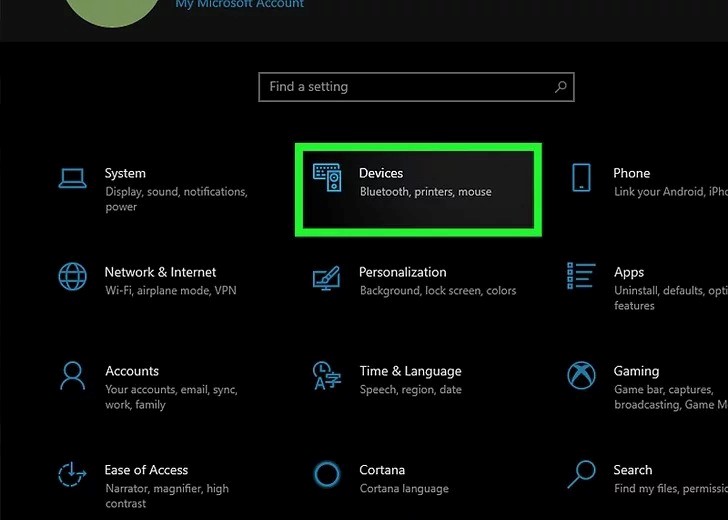
Nhấp vào Add Bluetooth or other device.
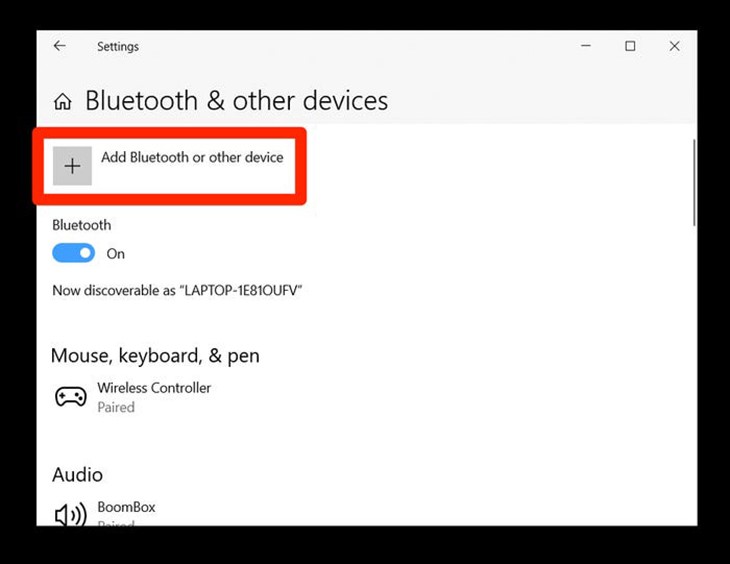
Nhấp vào Bluetooth.
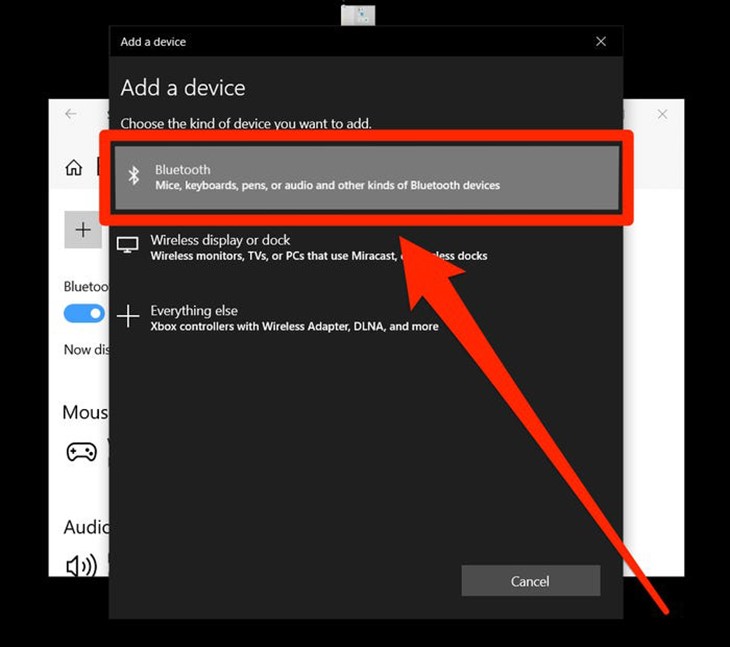
Thấy tên bàn phím hiển thị: Nhấp vào và hoàn thành việc kết nối.
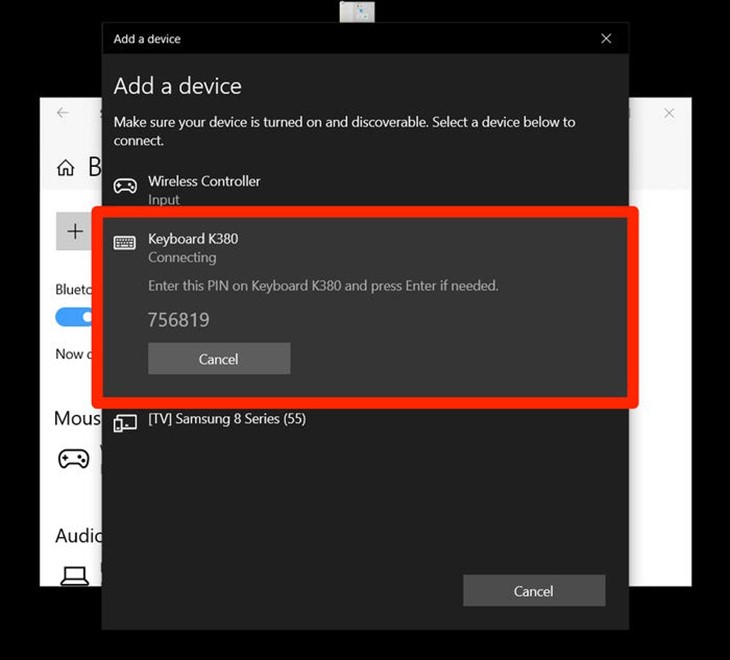
- Meta gia nhập Apple trong việc ngăn chặn người dùng EU truy cập các mô hình AI
- SoftBank mua lại nhà sản xuất chip AI Graphcore của Anh
- Microsoft và Apple rút lui khỏi ban quản trị của OpenAI
- SenseTime SenseNova 5.5: Mô hình AI đa phương thức thời gian thực đầu tiên của Trung Quốc
- Bài toán của Google: Mở rộng AI hay đạt được mục tiêu về khí hậu

